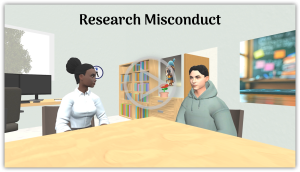RCR In-Person Trainers
What are the training session requirements?
- The session must be at least one (1) substantive contact hour.
- Must discuss at least two (2) different case topics from the pre-approved cases or approved external resources.
- Attendance must be taken and submitted.
How do I get an external resource approved?
- Prior to conducting the training session, submit a brief description of the content to RCR@uky.edu (subject heading “Biennial RCR in-person training”)
- You will receive an email stating whether the cases are approved.
- If approved, you may move forward with your session.
- If not approved, please choose from the pre-approved cases.
*If approval is not acquired prior to the session, the attendees will not receive credit.
Where do I find the list of individuals in my area that need the training?
Email RCR@uky.edu for a list of RCR-required individuals in your area.
How do I set up a training/discussion session?
- Decide if your session(s) will be in a physical location and/or via Zoom.
- Schedule a room and/or create a Zoom meeting to get the link needed to access the training.
- You may use Event Management to schedule a room. [HTML]
- Make sure the room has enough seating. (It is recommended that the session be capped at 30 to facilitate discussion.)
- Make sure the room has the appropriate technology. (ex. computer, screen for presenting videos, Internet connection)
- Recommend getting the name/phone number for the audio/visual person for that room in case something isn't working.
- Contact RCR@uky.edu for a registration link. If you would like a different cap, please indicate this in the email.
- If you do not want to use a registration link, please use the attendance sheet template [Excel] to ensure the correct information is gathered.
- Send an email to the RCR-required individuals in your area offering your session.
- Email RCR@uky.edu with your session details to be added to the internal calendar if you did not request a registration form link.
What do I need to do to prepare for the session?
- View/choose 2 cases from different categories (Mentoring through Plagiarism) and 1 case from the Safe Working Environment category on our webpage. (If using an external resource, please see the instructions above.)
- Each video is secured, you will need to log in to view the video using your linkblue ID and password.
- Access/read the instructional guides in the Teams channel under Files, for the videos you chose if using cases from our pre-approved library.
- If you choose to use a registration form link provided by the RCR team, the day before your training session, or when you have reached the capped number of attendees, a member from the RCR Team will send you an Excel spreadsheet with the registered attendees so that you may send out a meeting invitation.
- If you have a low number of registrants, and you are willing, please email RCR@uky.edu to post the session on the RCR Events page to offer the session to the general UK Research public.
How do I facilitate the training/discussion session?
- You will need to take attendance.
- If the session is on campus, you can use the attendance sheet template [Excel] for them to sign in, or print the registration that is sent to you by the RCR team if you requested a registration form link, and have them initial by their name.
- If the sessions if via Zoom, you will use the Zoom report. [Instructions on the Teams channel under Files.)
- If you are using intro slides (provided by the RCR team), you will present those slides at the beginning of the session.
- Next, you will present the cases.
- At the end of each case, there are discussion questions. You will facilitate discussion, with audience participation, using the questions provided for each case. Each discussion should be no longer than 15 minutes.
- Lastly, let them know they will receive a certificate within the next 5 business days along with links to resources and a post-training survey.
Sample session format:
- Introduction
- Case Study
- Review Questions
- Audience-led discussion or follow-up questions
- Review core concepts, provide feedback & additional resources
How do I submit the list of attendees for them to receive credit for the training/discussion?
*Submission of the attendance list indicates you have verified each individual attended.
- If the session is on campus:
- You can use the attendance sheet template [Excel] (all fields must be completed electronically), or
- Print the registration that is sent to you by the RCR team if you requested a registration form link, and have them initial by their name.
- If the session is via Zoom:
- you can submit the Zoom report. (Instructions on the Teams channel under Files)
- You will submit attendance via the submission form [HTML]
*Submission of the attendance list indicates you have verified each individual attended. - There is a Trainer survey once you have submitted the form. This is not required but would be appreciated to help us improve the program.
When do the sessions need to be completed?
This training will be ongoing as new individuals are added to the requirement and those that have completed the training reach their biennial expiration. Use your judgment as to how many sessions you provide and when you provide those sessions. It is recommended to hold at least one session per month for your area.
What are best practices?
- Limit each session to 30 participants to facilitate discussion
- Zoom meetings: require that participant cameras are on
- Choose a couple of backup cases to present if time permits.
- Utilize instructional guides provided by the RCR team
- Utilize active learning to facilitate discussion, rather than lecture.
- Guide to appropriate approach by prompting discussion and involving the audience
- Prompt with follow-up questions provided by the RCR team
- Provide a short verbal recap at the end of each video.
- If a person is more than a few minutes late, they will need to attend a different session. We require that they view all case studies in the session.
- If there are technical difficulties, you may ask the participants to view the video on their phone.
ORI-Adapted Cases
Mentoring
Peer Review
Research Misconduct
Conflict of Interest
Data Management
Reproducibility
Plagiarism
Safe Work Environment
More Safe Work Environment scenarios coming soon!
DHHS ORI Cases