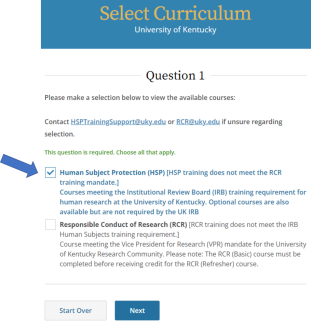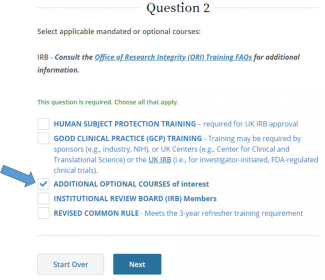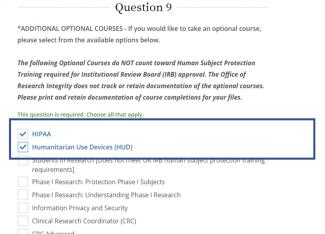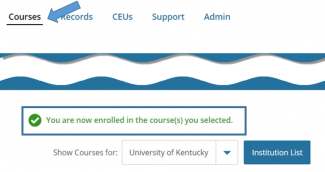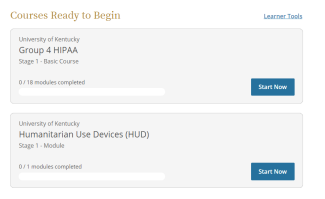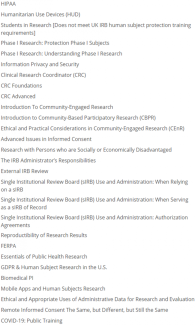
FAQs Additional Optional Courses of Interest
What optional courses are available?
How do I access optional courses?
You may enroll initially from the Courses page after creating your account. Scroll to the bottom of your Courses page then click "Add a Course".
Select Human Subject Protection (HSP), then click Next.
Select Additional Optional Courses of Interest, then click Next.
Select applicable course(s), then click Next.
You are directed back to your Courses page where it states you are now enrolled.
Scroll down to "Courses Ready to Begin" and click Start Now to complete course(s).